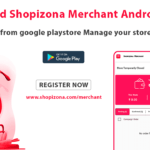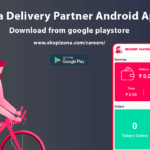How to close stores for a temporary time. Close store temporarily in Shopizona Merchant App. Avoid penalty order cancellation. Close for a while. Shopizona Merchant App
Follow the step:
- Open shopizona merchant app
- Then see the top bar with a heading store temporarily closed
- Just click on the button
- that’s It. Now your store is closed it will update automatically on the user app
Shopizona merchant app is the one-stop solution for shops, stores, or restaurants to manage their orders from Shopizona and track their business growth as well. Download the app now and join our ever-growing network of Happy Partners fulfilling orders and becoming part of our mission to serve.
Download the shopizona merchant app
Register as a merchant: https://shopizona.com/merchant/
Home Page: https://shopizona.com
Term and Condition: https://shopizona.com/term-and-service/
Report Fraud: https://shopizona.com/report-fraud/
About Us: https://shopizona.com/who-we-are/