
Shopizona Merchant Payout Details and Payout Day
Payments are processed every week on Monday and Tuesday. If there’s a no-bank holiday, don’t worry – your payment will still be processed the next day.

Payments are processed every week on Monday and Tuesday. If there’s a no-bank holiday, don’t worry – your payment will still be processed the next day.

When it comes to sales, Shopizona charges a reasonable commission of only 10% on the total order value. This means that you can focus on selling your food and growing your business without worrying about expensive fees or hidden costs.

Shopizona merchant product out of stack process
Follow the step:
Open Shopizona merchant app
Then click on the store icon
Select a product or item that one want to mark out of stock
Then click on the available button

Close store temporarily in Shopizona Merchant App. Open shopizona merchant app
Then see the top bar with a heading store temporarily closed
Just click on the button
that’s It. Now your store is closed it will update automatically on the user app
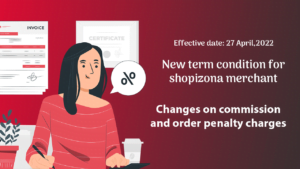
We have decided to make some changes in our tram and condition, the change is we have made some changes in order condition and order time management.
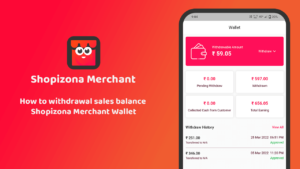
Simply follow the step
Open shopizona merchant app
Then, click on the wallet tab.
Click on the right side withdraw button
Next type of withdrawal amount
Click withdraw button to send the request.

Note: Product image size must be cropped into 600 x 600 (pixel) or Large image like high for used 800 x 800 (pixel). Don’t upload large file-size images.
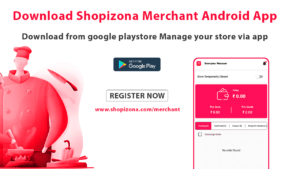
Shopizona merchant app is the one-stop solution for shops, stores, or restaurants to manage their orders from Shopizona and track their business growth as well.

Selling on Shopizona is really easy! Follow the steps below to become a Shopizona Merchant. Use your mobile number and email id to sign up.

Introducing Shopizona Branded packaging material for our merchant- a convenient way for you to procure superior quality.

When you sell products online, you can increase the number of people you are able to reach, and become visible to customers in other cities.